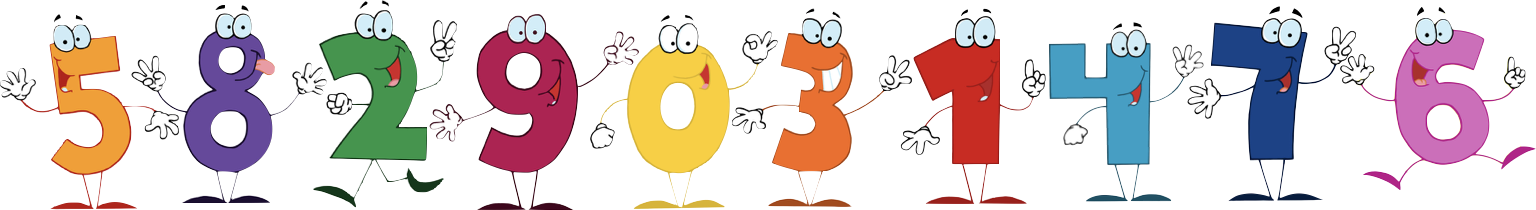I decided to buy Apple Remote Desktop because I was tired of using Chicken of the VNC and others for several reasons.
- Keyboards were not working properly and I need to be able to switch between Swedish, English and Japanese.
- My Mac Pro is set up with dual monitors, I like this when working with video editing. Other VNC software were not able to handle dual displays.
- Drag and drop between windows did not work.
So I purchased Apple Remote Desktop (ARM). Of course, ARM was too much for what I needed with lots of other functions but I thought the screen sharing should be perfect with it. It turned out later that is was very good! 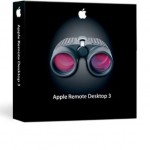
Problem was that I could connect to all Macs, except for my MacPro. I got either “connection failed” or “authentication failed” errors. Annoying. First I though it was because of my dual displays, but it was not. Next I searched the net and got some ideas to remove .plist-files and to make sure ARM clients were freshly installed. Still the same error.
I then started to think that there was a problem with the VNC port or that it was blocked, so I ran
sudo lsof ‑i ‑P | grep ‑i “listen”
in a terminal window. I could then see that there was OSXvnc-se and that it was holding the 5900 port. On the computers that were working fine with ARM, it was not like that, they had AppleVNCS running instead. It turned out that it was because I had installed Vine Server for OS X that OSXvnc-se was running instead. Before I purchased Apple Remote Desktop, I had used Vine Server together with Chicken of the VNC. Even after selecting Remote Management in System Preferences — Sharing, the Vine Server would “steal” sport 5900 and th ARM client could not get it. What I had to then, was to uninstall Vine Server.
Solution
- Finder — Application, open Vine Server
- Click the button “Stop System Server”
- Exit the Vine Server software
- in Terminal, cd /Library/LaunchAgents
- sudo rm com.redstonesoftware.VineServer.plist (not really necessary, but nice to clean up)
- Move Vine Server from Applications folder to Trash
- Reboot
- In Terminal, run sudo lsof ‑i ‑P | grep ‑i “listen” and confirm that AppleVNCS is running
The idea on how to uninstall was found on another site. Of course, software from Apple cannot check for all kinds of software installed before installing, it was kind of my fault that I had installed something that was holding the port. But it would be nice it there would be a warning that AppleVNCS is not in charge of port 5900 after checking “Remote Management” in the Sharing of System Preferences. It would then be nice if there would be a dialogue asking whether you want to use “Apple Remote Desktop AppleVNCS” of if you want to continue to use “OSXvnc-se” for screen sharing.